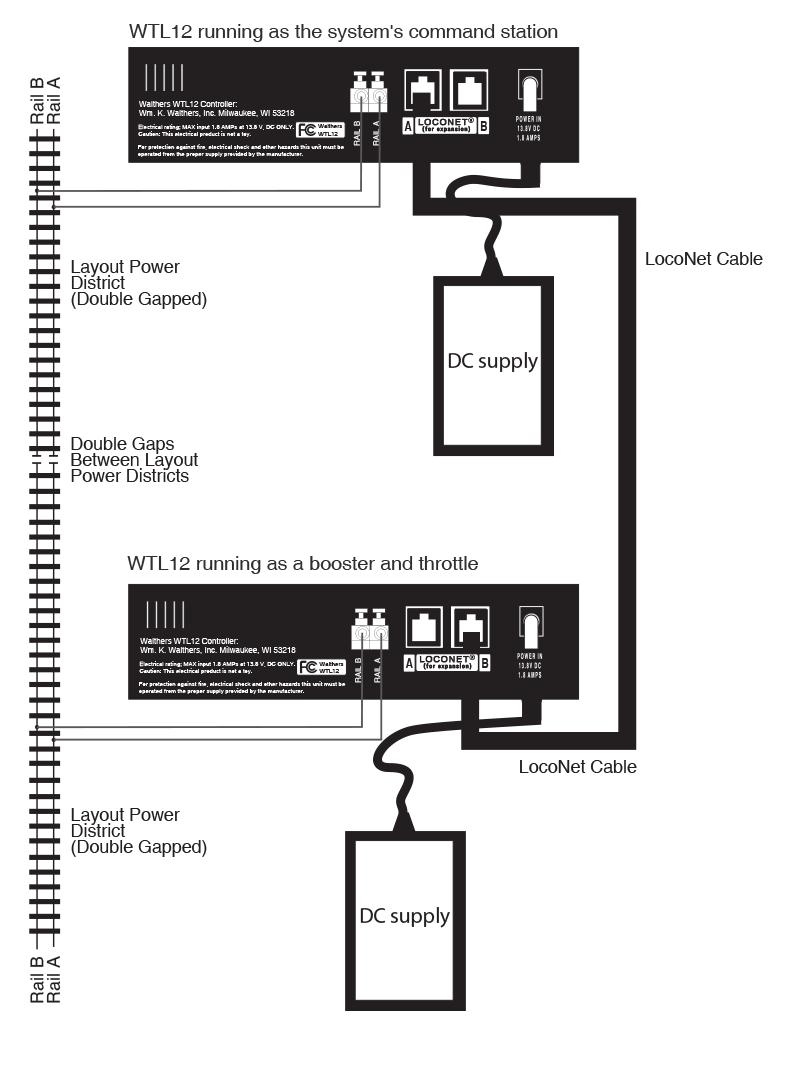Since each system, no matter how large, needs only one command station, you need only one WTL12 (or other Digitrax Command Station) performing this function. Any additional WTL12s must be converted to a booster by following the startup directions described below:
- Disconnect the power from the WTL12 unit
- Press and Hold the VOL- key
- Reconnect the power while continuing to hold the VOL- key
- Release the VOL- key
- The WTL12 is now configured as a booster/throttle only. The power button will be lit up red on the right side.
The command station determines the total number of locomotive addresses your system can handle: The WTL12 can handle up to 6 locomotive addresses. Adding a booster or second WTL12 does not change the number of addresses available to the command station, but you do gain additional power to run trains. When you add a WTL12 to an existing system you gain additional power for controlling power districts or reversing sections AND you gain an additional throttle to control trains.