Decibel measurements on SDH164D Digitrax Sound
Sound level is a logarithmic measure of the effective sound pressure of a sound relative to a reference value. It is measured in decibels (dB) above a standard reference level. The commonly used "zero" reference sound pressure in air is 20 µPa RMS, which is usually considered the threshold of human hearing (at 1 kHz).
Examples of some Loudness rating in both Pa and dB
Hearing damage (over long-term exposure, need not be continuous) 0.356 Pa 85 dB
Handheld electric mixer 65 dB
TV (set at home level) at 1 m 2×10−2 Pa 60 dB
Normal conversation at 1 m 2×10−3 – 2×10−2 Pa 40 – 60 dB
Very calm room 2×10−4 – 6.32×10−4 Pa 20 – 30 dB
Light leaf rustling, calm breathing 6.32×10−5 Pa 10 dB
"Zero" reference sound pressure in air 2×10−5 Pa 0dB
|
Pa |
2x10-5 |
2x10-4 |
2x10-3 |
6x10-2 |
8x10-2 |
0.010 |
0.013 |
0.016 |
0.018 |
0.025 |
0.032 |
0.041 |
0.051 |
0.062 |
0.078 |
0.102 |
|
dB |
0 |
20 |
40 |
50 |
52 |
54 |
56 |
58 |
60 |
62 |
64 |
66 |
68 |
70 |
72 |
74 |
60 dB@4’ is generally where we like our TV sound.
66 dB@4’ is twice the loudness (Could be we add a second speaker.)
A SOUND LEVEL METER can measure Pa as rms and display the reading in dB.
Electronics Express Sound Level Meter Part No. FO1SL650
Range: Lo 35 dB to 90 dB Range: 32 to 8000 Hz Has a Low Battery indicator (50 Hrs life)

It is easier just to put this SOUND LEVEL METER at a fixed distance of 4 Feet. All the readings of a dB Volume change can be done by changing the CV58 Master volume controlof the SDH164D. The dBA @ 4’ is easy to measured from 40 to 85 dB. This type of Volume measurement can be reported by anyone.
Note 1: Put the switch to: A-frequency-weighting
After you get a sound reading , then you can measure a Voltage at the Speaker. With the measured dc resistance of the speaker, you can get a “rough” estimate of the power at a volume setting. (A 10 Ohm resistor has a Browm, Black, Black band. A dc Ohm meter must read very close to 10. On a 8 Ohm rated speaker, the dc resistance of the speaker coil must be below 8 Ohm. (The speaker marking is an impedance value, generally measure at 1 KHz.)
Note 2: A Diesel horn, Steam whistle or Run sound can be measrued, if it has a CONSTANT sound level. When you press F2 on the throttle, the display on the SOUND LEVEL METER will quickly come up with a reading that is still jumping around on the last digit. I round up or down and only report the first two digits.
The Mid. to Peak filter (shown below) is a diode charging a 470uf Capacitor with a 33 ohm current limiting resistor that pulse charges the Capacitor with positive peaks, and a 22K resistor load across the Capacitor, that discharges the Capacitor (67% in 1 sec. after the power is removed.)
M.toP = Vdc meter reading + 0.6 volts dc, for the diode loss
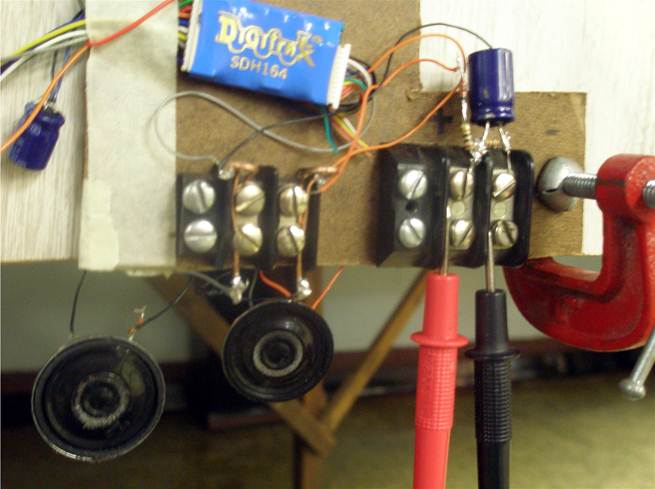
The Mid to Peak Filter
Example 1
A 200 ohm 1 Watt resistor on 12 Vdc draws 60 ma or 0.72W. The MtoP = 11.4 Vdc +0.6= 12.0 Vdc Peak
(12.0 x 12.0 / 200 Ohms = 0.72 Watts)
Example 2
The 200 ohm 1 Watt resistor on DCC track. The MtoP= 14.9 Vdc + 0.6= 15.5 Vdc Peak
(15.5 x 15.5 / 200 Ohms = 1.20 Watts and this is over the ratting, and got very hot quickly.)
Example 3
A 200 ohm 1 Watt resistor on 12 Vac (60 Hz) draws 60 ma or 0.72 Watts
The MtoP= 16.2 Vdc + 0.6= 16.8 Vdc Peak Then MtoP x 0.71 = Volts rms
16.8 x 0.71 = 12 Vrms Then 12 x 12 / 200 = 0.72 Watts
Example 4 With one speaker
Sound file Tone880 is an 880 Hz sine wave in a SDH164D Digitrax Sound
The MtoP= about 4.6 Vdc with a 32 Ohm resistor in place of a speaker.
4.6 x 0.71 = 3.55 Vrms Then 3.55 x 3.55 / 32 ohms = 0.35 Watts
Example 5 With two speakers in parallel
4.6 x 0.71 = 3.55 Vrms Then 3.55 x 3.55 / 16 ohms = 0.7 Watts
Sound file: Tone880Hz.wav is an 880 Hz sine wave and is used as a Bell with CV141 = 64 Max.
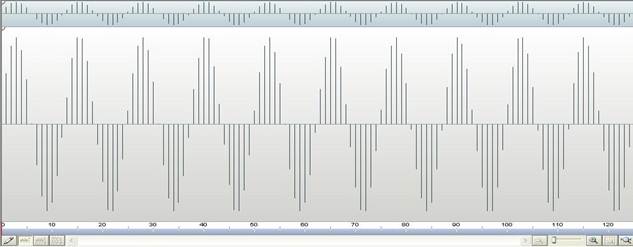
Sound file: 1983_horn.wav is a sustain wave in the Gerenic_38a download. Horn CV142= 64 Max.
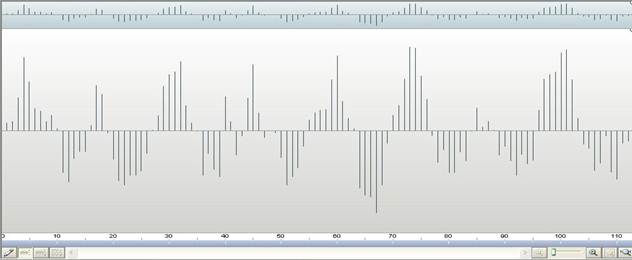
Max. Horn and Max. 880Hz together. (Window for time was reduced from 120 ms to 60 ms)

Bob Frey PE Wisconsin, Retired Revised: 7 Aug 2012
Website: http://bobfrey.auclair.com/ U.P. & Western R.R.