Over the years, different Digitrax throttles have used a combination of decimal, modified hexadecimal and hexadecimal numbers for entering CV numbers and CV values. The following information is provided as a programming reference to show you how these different schemes work so that you will be able to use your throttle to program decoders.
UT1 & UT2 Utility Throttles use decimal numbers exclusively for CV numbers and CV values. Because these throttles use 2 selector switches that can access the numbers 0-9, you are limited to programming only CV#s and values from 00 to 99.
DT100 Throttles use a modified hex numbering system for accessing CV numbers and the CV value for the decoder address (CV01) as shown on the following table. The DT100 is limited to programming CV numbers 01-128. (See your DS54 manual for special method of programming CVs related to stationary decoders that are above this range.) A 2 digit decoder address can be any decimal number from 01-128. When you use your DT100 throttle to access 2 digit addresses or CV#s, decimal numbers 00 to 99 appear in the display as 01-99 and decimal numbers 100-128 appear as listed below. For example, if want to select address 120 to run on your DT100, dial up C0.
DT100 Throttle Display-CV# & 2 Digit Address
01-99 appears as 01-99 Addresses above 99 listed below: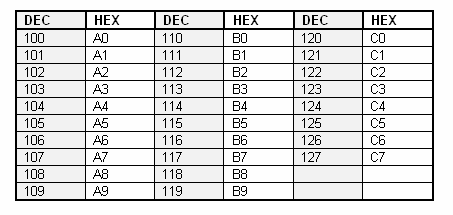
DT100 Throttles use hexadecimal notation for all other CV Values entered. The table below is a conversion.
DT300 & DT400 Throttles use decimal numbers for entering CV numbers and can use either decimal or hex for entering CV Values. You can change from decimal to hex and vice versa by clicking the R encoder knob when you are in programming mode. When a hex value is displayed, you will see an "x" in front of the number. When a decimal number is displayed you will just see the three numbers.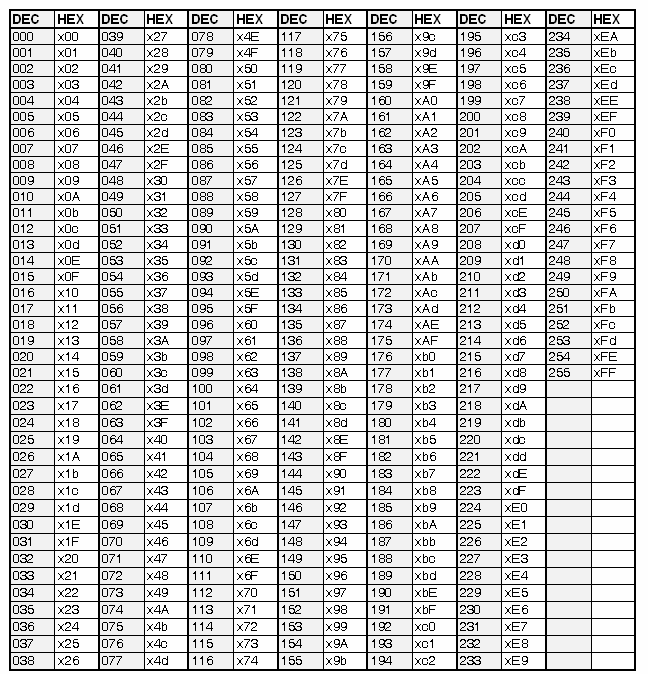
Notice that when using Hex numbers, the 6 and b look very similar in the throttle display so be careful that you are programming the value you want.