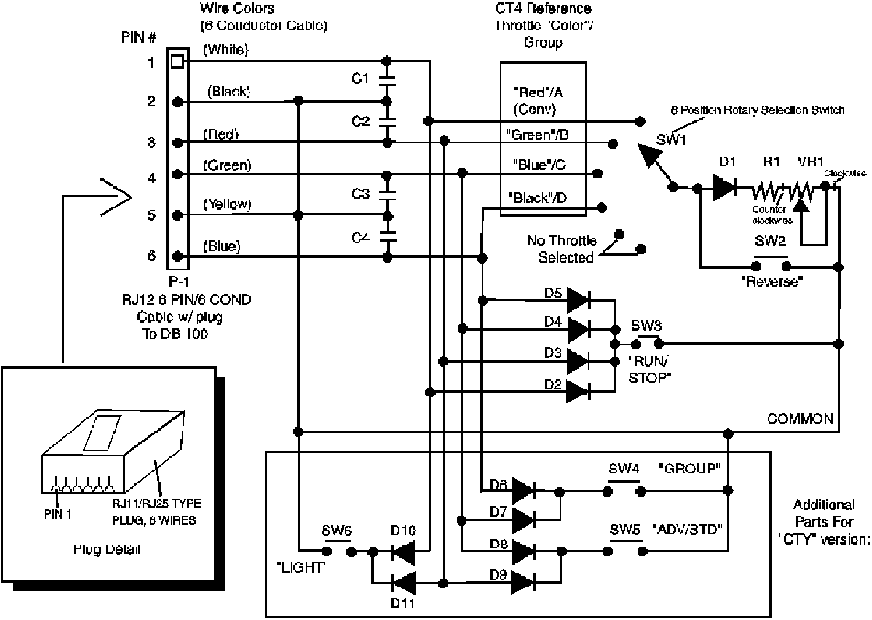Note: This page applies only to Challenger Sets
Our customers continue to come up with different combinations & configurations to suit their individual needs so, feel free to customize your own CTX/CTY!
Some users choose to hard wire 4 throttles for the 4 different channels so that the throttles are not able to change locomotives within the group.
Parts List:
Radio Shack Part Numbers
SW-1: 6 Position Rotary Selector Switch, # 275-1386, CTX 1, CTY 1
C1-C4: 0.047uf Disc Ceramic Capacitors 50v, # 272-134, CTX 2, CTY 2
D1-D5: 1N4148/1N914 Small Signal Diodes 50v/100ma, # 276-1620, CTX 1, CTY 2
SW-2/SW-6: Normally Open Push Button Switch, # 275-1566, CTX 1, CTY 3
P1: RJ12 6-Conductor/6Pin Plug & Cable (25' Long), # 279-422, CTX 1, CTY 1
VR-1: 50K ohm 5% Linear Potentiometer, # 271-1716, CTX 1, CTY 1
R-1: 3.3K ohm 1/4W 5% Resistor, # 271-1328, CTX 1, CTY 1
Project Box: #270-231
Knobs: #274-416
Tools Required:
Center Punch or Awl Straight Edge
Hack Saw Medium Hand File
Wire Cutters Electric Drill
1/4" Drill Bit 5/16" Drill Bit
5/32" Drill Bit Solder flux (resin type NOT acidic type!)
Volt Ohm Meter (VOM) (R/S#22-212B) 15 to 30 Watt Soldering Iron e.g. (R/S#64-2055A)
Roll 50/50 Rosin Core Solder
Assembly Instructions:
These directions are for building the basic CTX as shown on page one. The schematic on the last page shows the additional components required to add other functions to the basic CTX to make it a CTY. Use these instructions as a guide to build your own customized throttle!
Click here for CTX/CTY Wiring Diagram
1. Remove all parts from the packaging and check them for proper mechanical operation.
2. Remove the face plate from the PROJECT BOX, set aside the body. Locate the center of the face plate by using a straight edge and drawing an "X." Place one end of the straight edge on the upper left corner of the plate and the other on the bottom right corner then mark a line across the face plate. Next move one end of the straight edge to the upper right corner & the opposite end to the bottom left corner & mark a line crossing the previous line. Where the two lines cross is the center of the face plate.
3. Using an awl or center punch, score the exact center of the face plate.
4. Measure down from center 1" to locate the "REVERSE" button. Mark this location with the center punch or awl.
5. Measure up from the center 1" to locate the "RUN/STOP" button. Mark the location with the center punch or awl.
6. Mark the center of both ends of the base of the PROJECT BOX. Mount the rotary switch SW-1 on one end of the box & attach the cable to the other end. Use the method in step 2 to locate the center of each end & mark it with the center punch or awl.
7. Drill a 5/16" hole in the center of the face plate & one end of the PROJECT BOX base.
8. Use a VOM or Mulitmeter to determine which of the three tabs of VR-1 to use as follows:
a. Put the black lead in the VOM terminal marked common or (-).
b. Put the red lead in the VOM terminal marked ohms or volts or (+).
c. Position the rotary switch on the VOM to the 1K or highest resistance range.
d. Short the red & black leads and use the small knob to adjust the meter needle to zero (0).
e. Connect one lead to the center lug of VR-1 & the other to either of the outside lugs. Rotate VR-1 counter clockwise (viewed from the shaft side) until it stops.
f. If you now read a low resistance, close to 0 Ohms, mark the outside lug you are connected to as "Counterclockwise", & mark the other outside lug "Clockwise". If the resistance reading is a high value, about 50Kilo Ohms, then mark the lug "Clockwise" & the other lug "Counterclockwise".
9. Remove the nuts & washers from both the switch SW-1 & potentiometer VR-1. Notice on the top & one side of SW-1 & VR-1 the tab is bent upward. This is a locking tab that prevents these parts from spinning once the nut is tightened. Drill a companion hole next to both 5/16" holes you already drilled. Mount VR-1 into the face plate from the outside toward the inside & mark the lug. Do the same thing for SW-1. Drill these holes with a 5/32" drill bit. Slide the VR-1 into face plate & check the fit; do the same for SW-1.
10. Drill a 1/4" hole in the spots you marked 1" above & below the center hole for SW-2 & SW-3. Also, drill a 1/4" hole in the end of the PROJECT BOX opposite SW-1.
11. Measure & mark the shafts from the base where SW-1 & VR-1 will rest from the inside when the nut is tightened up 9/16". Using a hack saw, cut off the excess shaft length from both SW-1 & VR-1. Then file off the burrs & sharp edges of the shafts.
12. Mount VR-1, SW-2 & SW-3 in the face plate.
13. Using wire cutters, cut the cable with the two RJ-11 connectors ( P-1) in half. When you finish you will have 2 cables 12.5' long. Choose the half that has the white lead on the right side of the RJ-11 connector when the retaining clip is facing up (see plug diagram). Place the cut end of the cable into the 1/4" hole on the end of the PROJECT BOX. Slide the cable through the hole about 6 to 8 inches inside & tie a knot so the cable will not come out. Remove about 4" of the outside sheath to expose the 6 colored wires inside.
14. Now it's time to solder. The surfaces to be soldered must be CLEAN & DRY. Always use a small amount of solder flux to insure secure joints & avoid moving the parts while the solder is cooling because this can cause cold solder joints. Connect a black wire from SW-2 to the "Clockwise" lug of VR-1 (you selected earlier with the VOM.), & then to the center lug of VR1.
15. A diode is like check valve, it only lets electricity flow in one direction. So, be careful how you mount them. If you look very carefully at one end you will notice a small black band around the diode. I will refer to this band so we don't mount the diode backwards. Find R1 & D1. Set the end of D1 WITHOUT the black band into the empty lug of SW-2, leave 1/4"+ length of wire as a lead for D1. Quickly solder D1 in place. Next solder R1 to the "Counterclockwise" lug of VR-1. Once D1 & R1 are mounted they should each have a loose lead; solder them together.
16. Solder a black wire from the "Clockwise" outside lug of VR-1 to one lug of SW-3.
17. Mount the components on SW-1, the rotary switch. It's easier to work on SW-1 if you place a knob on the bench upside down & set the shaft of SW-1 in it. This will stabilize the switch so you can more easily mount the components:
a. Rotate SW-1 completely counter clockwise. Look carefully & determine which lug the tiny wiper is resting on & find its associated lug. Mark it & step through the remaining 3 steps & mark those lugs. This is where you will mount several additional components.
b. Set one leg of C1 into the first lug of SW1.
c. Set the leg of D2 WITHOUT the black band into the same lug as C1.
d. Gently slide the white wire from the cable into the same lug as D2 & C1.
e. Carefully solder both components & the wire onto the first lug of SW-1.
Repeat steps b, c, d & e for lugs 2 (red), 3 (green) & 4 (blue). Be sure to place a small dab of solder paste before you begin soldering.
18. Gather all unsoldered leads from C1 to C4 with a length of black wire & solder them all together.
19. Gather all unsoldered leads from D2 to D5 with a length of red wire & solder them all together.
20. Solder the black lead from C1 to C4 to the lug of SW-2 that has the wire on it (NOT the side with the diode).
21. Solder the red lead from D2 to D5 to the empty lead of SW-3.
22. Look carefully at the center of SW-1 & you will see 2 additional lugs in the center. Solder a green wire from the lug closest to the side you have just soldered C1 to C4 & D2 to D5. Solder the other end of this green wire to the D1 side of SW-2.
23. Mount SW-1 in the PROJECT BOX, be sure to get the anti-spin tab in the little hole.
24. You should have 2 loose wires left from the cable, 1 yellow & 1 black. Solder these 2 wires to SW-2 on the side with the other black wires (NOT the side with the diode D1).
25. Screw the face plate to the PROJECT BOX, mount the knobs & you are ready to go! Be sure & mark SW-2 as Reverse, SW-3 as Run/Stop & the first 4 steps of SW-1 for Locomotives 0 (DC only), 1, 2 & 3.