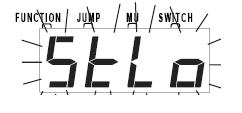Another way to describe "stealing" is "sharing"; it is a process where one operator can mutually control a mobile decoder with another operator.
This feature can be useful for training new operators or supervising engineers who insist on breaking the speed limit. The supervisor can "steal" a locomotive that is selected on a trainee's throttle and be able to closely supervise that locomotive's control, taking over when necessary. The supervisor can gain instant override control without having to physically "grab" the trainee's throttle. This lets you have unskilled visitors participating and enjoying operations without too much anxiety for either party.
If you try to select a loco address that is already selected on another throttle in the system, the DCS50 will display StLo to let you know that if you want to select that loco you will have to "steal" it. A blinking StLo means Steal Loco?
To steal an address:
1. Press the LOCO key, then enter the address for the loco and press LOCO to select the loco on your throttle. The display will first show the loco address then the following:
2. Press the LOCO key to accept control of the loco. Once a throttle has "stolen" a loco address, both throttles with the address selected will update speed and direction information for the loco address. This can result in strange locomotive behavior especially if one throttle is trying to to stop the loco and the other is trying to speed it up at the same time.
3. When you have gained control of the stolen loco and are finished running it, release it from your throttle by setting the loco's speed to 0 and pressing the LOCO key followed by the EXIT key.
Note: An indication of an unintentionally stolen locomotive occurs when one throttle sharing that locomotive's address is set to "zero" while another throttle is set to operate at speed. The result is that as the command control system polls the different throttles, it gets a "Stop" command from one throttle. As it continues polling the other throttles, it gets a speed command for the same address. The result is that the locomotive starts up, then stops, then starts up, then stops. Repeatedly. The polling time varies from system to system, with those systems that have many throttles connected taking longer to reply than systems with few throttles connected.