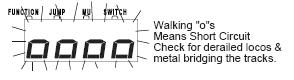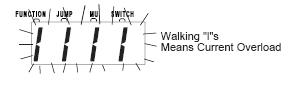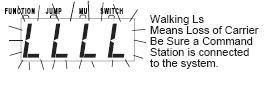The DCS50 Zephyr displays three types of error messages:
- Short circuit shutdown occurs when the DCS50 detects a short circuit in the power district where it is connected to the layout. This can be a loco that has derailed or picked a switch or some other conductive material lying across the tracks. In this case you will see “o”s walking across the display from left to right. Once the short is cleared, the DCS50 will resume normal operations.
- Current overload occurs when the DCS50 has reached its 2.5 Amp current limit. In this case you should run fewer locomotives or add more boosters and transformers to increase the current limit of the total layout.
- Loss of carrier occurs when the booster does not see a command station on the layout or when LocoNet is disconnected from the unit. Check the LocoNet connections. Test LocoNet Cables with the LT1 tester. Be sure that the command station is connected to the layout. To correct this error condition, program Option Switch 2='t'. Perform the following steps: Press PROGRAM, Press SWITCH, Press 3, Press 9, Press EXIT.