
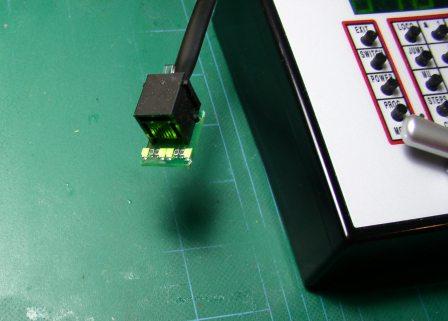
1. Disconnect the wire harness from the LT1.
2. Plug one end of the LocoNet cable being tested into the LT1.
3. Connect the other end to the cable into on of the LocoNet ports on your DCS50. Make sure the Track Status Indicator Dot is lit.
4. All four LEDs on the LT1 will light if the cable is good. LEDs may not all be the same brightness, this is normal. NOTE: Only three LEDs will light if the Track Status Indicator Dot is not lit.
5. If any of the LEDs fail to light, recrimp the plugs on the LocoNet cable and retest.
Note: DCS50 is shown here. DCS51 works identically.