
How to Select and Run a DCC Locomotive Using a DT402 or DT400 Series Throttle
1. Activate the throttle's left throttle knob “L” by turning it a 1/4 turn in either direction or by clicking the throttle knob once. The left side address will begin flashing. If nothing is selected on this throttle it will flash “SEL”.
2. Press the LOCO Key. The left side of the display will begin flashing.
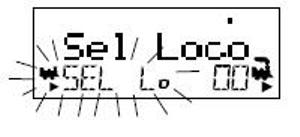
The illustration above shows the LCD display just after you press the LOCO Key to select an address on the L Throttle when nothing has been selected on that throttle before and where address “00” is selected to run on the R Throttle.
3. Use the numeric keypad to enter 03 or use the R Throttle knob to select Address “03” in the left side of the display. (The R Throttle knob changes 1s and 10s, The L Throttle knob changes 100s and 1000s.) The display will show the current status of the address.
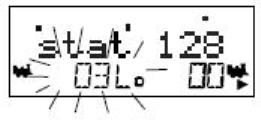
4. Press the LOCO Key or the ENTER Key to select address 03 on the L throttle.
5. The left loco icon will appear in the display with a direction arrow and “blinking smoke” . The “blinking smoke” indicates which side of the throttle is displaying function information on the top line of the LCD.
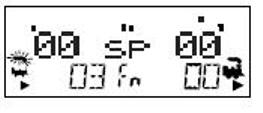
The illustration above shows the LCD after address “00” is selected on the R Throttle and address “03” is selected on the L Throttle, We see the Power On Indicator in the top line, the speed bar graphs at 0 speed and the text area also at 0 speed for both throttles.
6. Use the L Throttle knob to run the DCC equipped locomotive on address 03. As the value in the left display increases, the locomotive with decoder address 03 on the track will begin to move. Press the L Reverse Key on the left side of the DT400 or double click the L Throttle Knob to reverse the direction of the locomotive.
7. Turn the L Throttle knob counterclockwise to 0 speed to stop the loco.
8. Use the R Throttle knob and R Reverse Key to control the analog loco and the L Throttle knob and L Reverse Key to control the DCC equipped loco. You can control both at the same time.
The Display
The throtle display now looks like this:
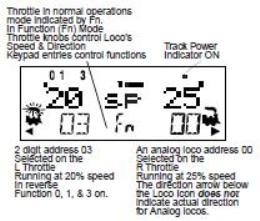
Notice as you use each throttle knob or direction key that the loco with the “blinking smoke” will change to that side of the throttle. The side with the “blinking smoke” indicator is the active throttle. To control the headlight or other functions, the locomotive must be on the active throttle.