Digitgrax refers to the throttle knob on the left side as the L Throttle and the throttle knob on the right side as the R Throttle. This corresponds to the L & R that appears on the throttle.
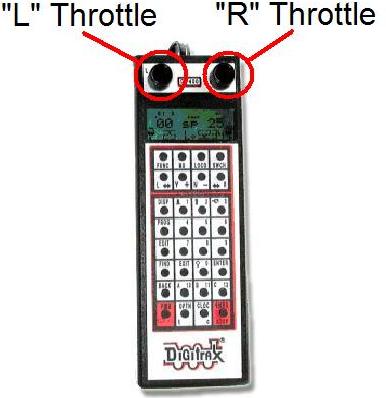
The throttle knobs on the DT400 use “encoders.” They give very smooth, fine speed control. In 128 speed step mode it takes four complete rotations of the knob to go from stop to full speed. When you select a locomotive that is already moving on either throttle knob, that throttle will continue to run the locomotive at the same speed and in the same direction in which it was traveling before being selected to the throttle.
As you turn the DT400 throttle knobs you will feel a mechanical detent (and hear a beep if your throttle is set up for beeps and clicks). Each time you move the knob, the system processes information. In some cases, the LCD display will not change each time you feel the detent. In the case of increasing and decreasing loco speed, this is because each detent does not equal an increase of 1% speed. If your DT400 is set up for ballistic tracking, the speed with which you move the encoder will affect how the display changes.
Custom Throttle Tracking
You can customize the tracking characteristics of these knobs for either straight line (normal) tracking or ballistic tracking. With straight line tracking each movement of the knob causes a fixed rate of change. With ballistic tracking, the faster you increase or decrease the the throttle knob, the faster the data changes in the throttle. Your DT400 was shipped with ballistic tracking as the factory default setting.
Recalling Locomotives
The throttle knobs on the DT400 can also be used to access the recall stack and select a locomotive to run on a throttle or to reverse the direction of the locomotive currently selected on that throttle. When dialing up numbers with the throttle knobs, the R Throttle knob changes 1s and 10s and the L Throttle knob changes 100s and 1000s. This makes the throttle knobs easy to use when dialing up four digit addresses.
If you prefer larger throttle knobs, simply remove the 1/2” knobs that come standard with the DT400 by pulling gently and replace them with larger knobs (up to 1.25”).