DT402 & DT400 series throttles have two ways of doing an emergency stop. When you use Emergency Stop, the deceleration rate programmed into the decoder will not have an effect and the stop will be immediate.
Local Stop
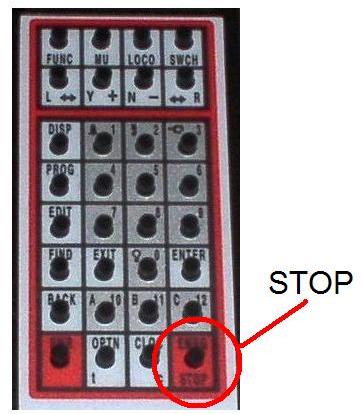
Press the EMRG STOP Key to stop the loco that is active in the throttle display. To resume operation, use the throttle knob associated with that address to increase the loco’s speed.
Press the EMRG STOP Key again to stop the loco that is associated with the other throttle on the DT400 or DT402 series throttle. To resume operation, each operator must use their throttle to set their loco’s speeds back to the desired speed.