DT400 Series Throttles - Make F2 Latching or Non-latching


The F2 button on the DT400 is meant to control locomotive whistles and horns, so it is configured to be "momentary" or non-latching. This means that the key will activate the horn or other function for as long as you hold the key down and stop when it is released. This was done to facilitate the use of a playable whistle in sound decoders. If you are not using F2 for this purpose on your layout, you can change the way the F2 key on the throttle works so that it latches on and off when pressed like the other keys on the throttle.
To latch F2 on:
While holding the Horn 2 Key down press the PWR Key then release both keys simultaneously. The display will show the following:
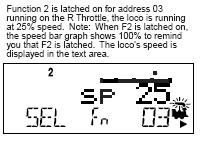
To release F2 (make it non-latching), press the Horn 2 key again while holding down the PWR key and release both at the same time.