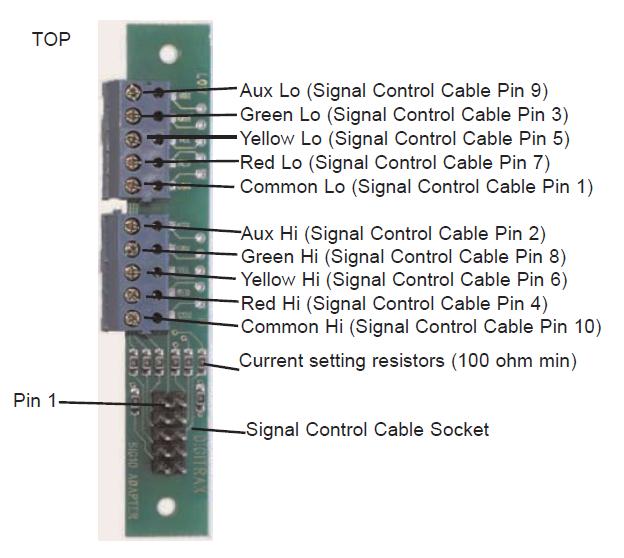The TSMK, Terminal Strip Mounting Kit, includes 2 terminal strip boards with resistors for easy installation.
The Digitrax Terminal Strip Mounting Kit makes it simple to connect any scale or model signal to the Digitrax signaling system without soldering.
Simply connect the wires from the signal to the TSMK’s screw terminals and plug it in to the SE8C’s Signal Driver Cable.
Using the Terminal Strip circuit boards
You can attach any of a variety of types of model signal masts in any scale you choose to the Terminal Strip Mounting Kit.
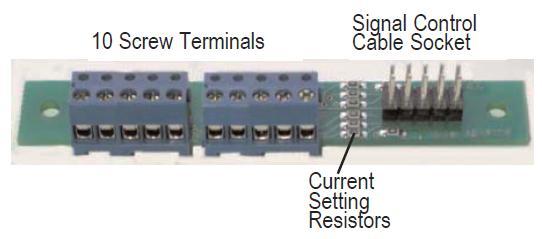
The Terminal Strip Mounting Kit has 10 screw terminals that connect the wires from your signal mast to the SE8C Signal Driver Cable.
Current setting resistors for your LEDs are included on the board.
The SE8C can accommodate a variety of signal types including searchlight signals with either 2-lead or 3-lead type bi-color green/red LEDs.
The SE8C signal control cables are run under the layout and the TSMK is plugged into the signal control cable socket.
Warning: Current setting resistors with a minimum value of 100 ohms must be used with all LEDs operated with your SE8C.
These resistors are incorporated into the Terminal Strip Mounting Kit board.
If you do not use this board, you must add your own resistors to prevent damage to the board.
Connecting Your Signal Heads
You can use the Terminal Strip Mounting Kit for connecting any signal mast in any scale to the Signal Driver Cable.
1. Attach the wires from the signal heads to the TSMK as shown in the examples below. The circuit board is labeled to make it easy to see where to hook up the wires.
2. Insert the wires from the signal heads into the screw terminals according to the diagram below. Use a small screwdriver to close the screw terminal (Rotate the screwdriver clockwise to close and counter clockwise to open the screw terminals).
3. The TSMK provides the resistors required for connecting the LEDs on the signal mast. For clarity, the following examples use a line name for each TSMK screw terminal to avoid confusion with wire colors. That is, "red" refers to the LED color of the signal head rather than to any wire color used by the signal manufacturer. In the first example, 3/3 Signal heads with green, yellow and red LEDs, the line names correspond to the LED colors. One Terminal Strip Mounting Kit Board must be used for the A1/A2 signal heads (A Orientation) and one for the B and C signal heads (B/C Orientation).
Examples 3 over 3 dual "G" type signal heads such as the Tomar H-866, can be connected to a TSMK board. The white common anode lead (for both heads) connects to Common Lo (Pin 1) screw terminal and the signal’s longer wires from the red/green/yellow LEDs from the Lower (dwarf) signal head connect to Red Lo (Pin 7), Green Lo (Pin 3) and Yellow Lo (Pin 5) screw terminals on the front of the Terminal Strip Mounting Kit board. The shorter 3 wires from the upper head also connect to their respective screw terminals on the TSMKit board, Red Hi (Pin 4), Yellow Hi (Pin 6) and Green Hi (Pin 8). Single signal heads such as Tomar H-856 (type "G"-3 LED vertical) or H-855 (3 LED target) connect the white common to Common Lo (1) and connect the 3 color leads to the Lo (1, 5, 7) screw terminals for the dwarf signal or the Hi (4, 6, 8) screw terminals for the mainline signal. The combinations are shown in the schematic. 2-LED signals, such as Tomar N-857 with only red and green LEDs, omit the yellow screw terminal connection and only use the red and green screw terminals for LED control.
Signal Schematic Example

Additional examples are in the related articles, below.
TSMK Pin-out