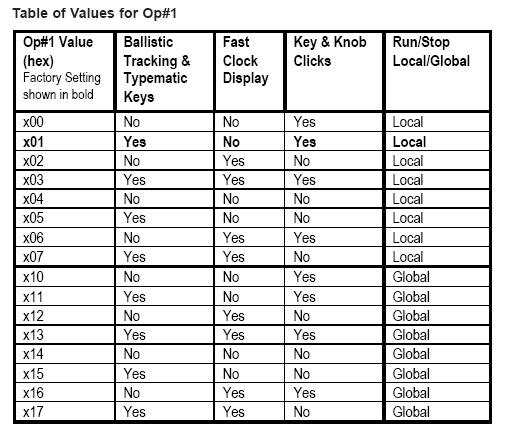The factory setting for Op#1 for all DT300 throttles is Op#1=x01. This option controls Tracking, Fast Clock Display, Key/Knob Clicks and Stop, local/global.
Ballistic or Straight Line Tracking
With ballistic tracking, the faster you rotate the throttle knob, the faster the data changes in the throttle. When ballistic tracking is enabled so are typematic keys. With typematic keys, when you press and hold the Y/+ or N/- keys, the values will continue to increase or decrease without having to do a separate key press for each increment. Your DT300 was shipped with ballistic tracking as the factory default setting.
With straight line tracking each movement of the throttle knob causes a fixed rate of change. When you use straight line tracking, typematic key action is off. This means that each time you press and release a key it causes a single action. Holding the key down does not cause continuous action.
Fast Clock Display On/Off
DT300 can be set up to display the fast clock or not to display the fast clock. Your DT300 was shipped with fast clock display disabled.
Key and Knob Clicks On/Off
DT300 can be set up to click each time you press a key or turn one of the knobs. Some users like to have this auditory feed back and others don’t. Your DT300 was shipped with key and knob clicks enabled.
STOP Local or Global
The STOP key can be set up so that pressing it causes either a:
1. Local emergency stop which stops only the loco addresses selected on that particular DT300
or
2. Global emergency stop which will cause all loco addresses on the layout to execute emergency stop.