Steps needed for the DZ125PS or DZ143PS decoder installation:
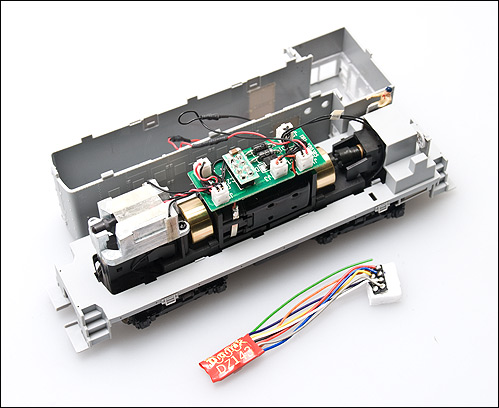
Remove couplers and carefully remove loco shell to reveal the 8 pin dummy (DC) plug.
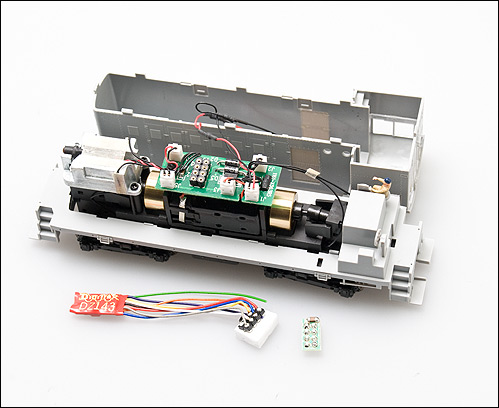
Remove 8 pin dummy (DC) plug [picture shown with plug removed].
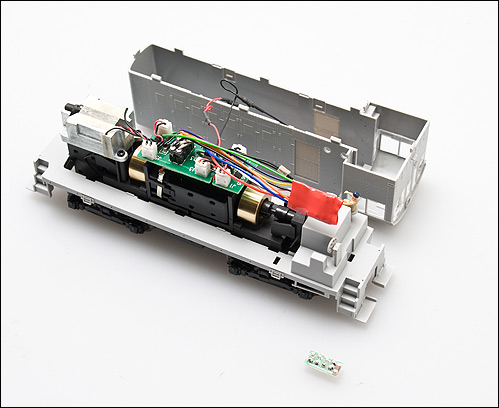
Plug in the DZ125PS or DZ143PS with orange wired #1 pin in pin with triangle marked pin.
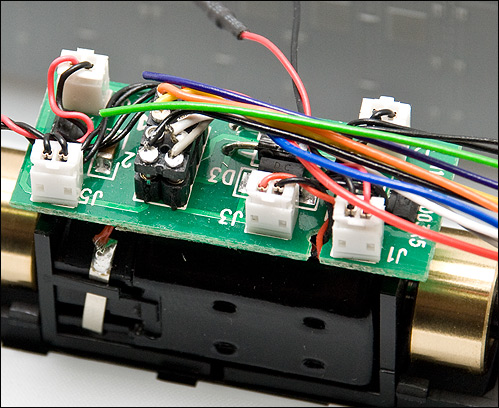
Detail of DZ125PS or DZ143PS with orange wired #1 pin correctly oriented.

Tuck decoder in cab area of loco, replace shell and reinstall couplers.