Duplex Radio Throttle do not need to be plugged in to LocoNet to Program Decoders. Simplex Radio & Infrared throttles must be plugged in to LocoNet to program CVs on the programming track. Ops Mode Programming can be done without plugging radio throttles in to LocoNet. IR throttles must be plugged in for Ops Mode Programming.
1. Be sure that only the loco you want to program is on the programming track. If you are using operations mode programming, the loco you want to program can be anywhere on the layout but it must have a decoder that is capable of ops mode programming installed.
2. Press the PROG Key to enter programming mode. The DT402/DT400 will display:
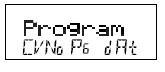
Program in the text area announces that you are in programming mode.
CVNo on the left side indicates that configuration variable numbers will show on the left.
dAt on the right side indicates that CV values or data will show on the right side of the display.
The mode indicator in the center of the bottom line of the LCD shows which programming mode the throttle was using the last time it was in programming mode.
Pg=Paged mode (Digitrax Preferred Programming Mode)
Ph=Physical register mode
Pd=Direct mode
Po=Operations mode
In ops mode, the left side of the display will show the address that will have programming commands directed to it.
3. After a few seconds, the LCD will display the last CV and CV Value you programmed. If the display does not show Ad2=???, turn the L Throttle knob counterclockwise until you see Ad2 in the left side of the display:
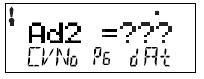
4. If you want to program a 4 digit address, press the R Throttle once to change the display to:
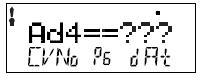
You can toggle between 2 & 4 digit address programming by pressing down on the R Throttle Knob.
5. Use the PROG Key to select which programming mode you wish to use. Press the PROG Key to toggle between PG, PH, Pd, & PO. Most recently manufactured decoders use direct mode.
If you are using non-Digitrax decoders you can change to another mode depending on their capabilities.
6. To program a 2 digit address, use the R Throttle knob to dial in the address or use the keypad to enter the address and press the ENTER Key to program the decoder.
Note, when programming a 2 digit address, the decoder automatically enables 2 digit addressing.
7. To program a 4 digit address, simply enter it on the keypad or use the DT400's Throttle Knobs to dial in the 4 digit address you want to program.
Use the L Throttle to dial up 1000s & 100s and the R Throttle to dial up 10s & 1s.
Press the ENTER Key to program the decoder.
8. When the ENTER Key is pressed, the throttle will beep and display Ad2=0wr or Ad4=0wr followed by a blinking square during programming.
If you programmed a 2 digit address, you can exit programming mode and run trains.
9. If you are programming a 4 digit address, there is one more step: the throttle will display Ad4on?=y.
This is prompting you to set CV29 to a value of decimal 038 which will enable the 4 digit address that you just programmed in 128 speed steps with analog mode conversion on.
Press the Y + Key to enable the 4 digit address and automatically set CV29 to the decimal value of 038.
NOTE: To complete this step you must press the Y+ Key within 6 seconds or the throttle will time out and you will have to start over with programming the 4 digit address.
10. The display will show the 4 digit address that you just programmed and enabled. If you want to continue programming additional CVs, see "How to Program Other Configuration Variables".
Press the EXIT Key to quit programming mode and return to normal operations.
11. If your command station is a DB150 and you are using any method other than Operations mode for programming, you will need to turn track power back on after you complete programming.
Press the PWR Key, then press the Y+ Key, then press the PWR Key to exit power mode.
If your command station is a DCS100 or DCS200, it does not require this step.