In addition to the locomotive address, there are different Configuration Variables (CV's) that have been defined to handle many characteristics you might want to use for your locomotives. These include operational characteristics such as acceleration, headlight functions and others.
The manual for each decoder type has a complete listing of CVs that are available in specific decoders, what they do and the suggested values for each CV. Simpler decoders have few CVs while advanced decoders may have many different CVs
1. Place the decoder equipped locomotive you want to program on the programming track If you are using operations mode programming, the loco you want to program can be anywhere on the layout but it must have a decoder that is capable of ops mode programming installed.
2. Enter Program Mode by pressing the PROG Key to enter programming mode. The display will show the last CV and CV Value you programmed.
3. Select the programming mode you wish to use by pressing the PROG Key until the method you want appears in the Mode Indicator.
4. Turn the L Throttle to begin selection of the CV# you want to program. You can dial it up using the L Throttle or you can use the key pad to enter the number. You will see the "Clear" Semaphore icon displayed on the left of the display when you are entering CV Numbers. You can select CV#s 01 through 255.
5. Enter the CV value you want to program using the numeric keypad or turn the R Throttle to dial up the CV value you want to enter. You will see the "Clear" Semaphore icon displayed on the right of the DT400 display when you are entering CV Values. CV values are displayed as decimal numbers by default. Example:
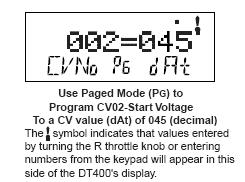
Remember that you can click the R Throttle to toggle the CV value display between decimal and hex as shown below:
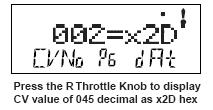
6. To access CVs 513 and above for stationary decoders simply press the R Reverse Key . In this range of addresses, use the L throttle knob to dial up the stationary decoder CV# and the R throttle to dial up the stationary decoder CV value.
7. Press the ENTER Key to program the selected CV value into the selected CV number.
8. Press the EXIT Key to quit programming mode and return to normal operations. You can program as many CVs and their values as you want in a session.
When you are finished, press the EXIT Key to quit programming mode and return to normal operations. Note:
If your command station is a DB150 and you are using any method other than Operation mode for programming, you will need to turn track power back on after you complete programming. Press the PWR Key, then press the Y+ Key, then press the PWR Key to exit power mode. DCS100 & DCS200 do not require this step.