Operations mode programming lets you program CVs in DCC locomotives equipped with Ops mode capable decoders while they are on the mainline.
A typical use for Ops mode programming would be to change the acceleration rate (CV03) or the deceleration rate (CV04) of your locomotives to simulate the weight and braking capability of the train to compensate for changing the number of cars or power units on a train.
Your DT402 or DT400 can use ops mode programming to change the CV value in ANY CV, including 2 digit and 4 digit addresses.
Ops mode programming can be performed by any DT402 or DT400 at any time since the throttles are not competing for usage of the single programming track.
Radio throttles do not need to be plugged in to LocoNet during Ops Mode Programming. When you enter programming mode with a radio throttle, Ops mode is the only programming mode that will be available unless you plug in to LocoNet. IR throttles must be plugged in for Ops Mode.
1. Select the DCC loco address that you want to program on either the L or R Throttle. Be sure that the address you want to program is the active throttle, the one with the blinking smoke when you enter programming mode.
2. Enter Program Mode by pressing the PROG Key to enter programming mode. The display will show the last CV and CV Value you programmed.
3. Select operations mode programming mode by pressing the PROG Key until the “Po” appears in the Mode Indicator area of the LCD. If you are using an infrared or radio throttle, the display will automatically show Po. The DT400 display will show the address that was selected on the active throttle in the right side of the bottom line of the display. This is the address that you are preparing to program.
4. Use the L Throttle knob to dial up the CV you want to modify. Use the R Throttle knob to dial up the CV value you wish to program for the CV. Example:
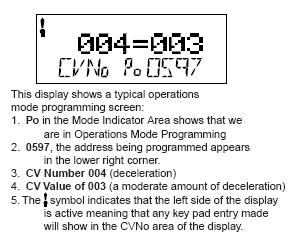
6. Press the EXIT Key to quit programming mode and return to normal operations. You can program as many CVs and their values as you want in a session. When you are finished, press Press the EXIT Key to quit programming mode and return to normal operations.
7. With Ops mode programming, the command station does not turn off track power. If you are using a DB150, you do not need to turn track power back on after programming with Ops mode like you do when programmin on a programming track.