Follow these simple instructions to determine the best location/s on your layout for installing your UR panels for the best possible infrared or radio reception. With LocoNet, you can use Infrared, Duplex Radio and Simplex radio individually or in any combination on your layout.
You'll need to be able to observe whether your command station is receiving commands from the UR panels when you are installing infrared or radio receivers and transceivers.
Your Digitrax command station makes it easy to determine when the system is receiving a signal and when it is not. You can observe the NET LED and the Track Status Indicator or your can set the command station to generate diagnostic clicks so you can hear when the system receives a command (see step 4 below for details).
1. On the DCS100, the red "NET" LED will blink when a good LocoNet message is received by the DCS100.
2. With address 00 selected on the throttle and speed set to 99%, the TRACK STATUS indicator on the DCS100 or DB150 will change from red to green (or green to red) when you reverse the direction of address 00. Do this test without an analog loco on the track and you will still see the indicator color change.
If you can’t see your command station everywhere on your layout, see step 3 below for a way to observe this effect.
3. Use your LT1 as a local track testing tool. See the figure below.
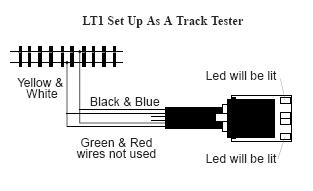
a. Twist together the black and blue leads.
b. Twist together the yellow and white leads.
c. Connect the black/blue leads to one rail and the yellow/white leads to the other rail of any section of track.
d. The two outside LEDs on the LT1 will be lit.
e. Use your throttle to change the direction of address 00 that is set to 99% speed, one of the LEDs on the LT1 will be brighter than the other.
f. Change direction again, the other LED will be brighter.
This allows you to observe that the command station is receiving the tetherless throttle’s command.
This tool can be carried with you as you move around the layout and will give a local indication that the radio or infrared signal is being received by the system without having to look at the command station for confirmation.
You can also use a bi-color LED indicator lamp, with a 500 to 1k ohm resistor in series, connected to the two rails of the powered track.
4. Set your command station’s Option Switch #41 to closed to generate a diagnostic “click” sound each time it receives a good LocoNet message.
This has no effect on command station operation except that it causes the diagnostic clicks.
Once you have finished installing the UR90, UR91 or UR92, set OpSw#41 back to thrown and the clicking will be disabled.