Simple Example of a Yard Ladder with Manual Route Buttons in a hidden yard.
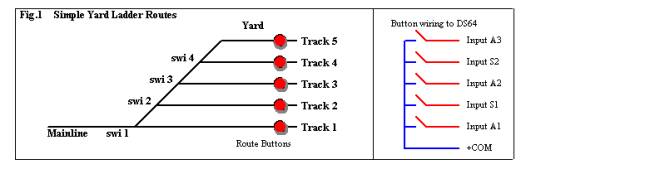
Set DS64 OptionSwitches 11 and 15 to 'c' closed to enable route commands from local inputs. Make sure the momentary-on push buttons are wired as shown in Fig.1 above.
OPSw 11 enables the local inputs to trigger the routes stored in the DS64. A1 will trigger route1, S1 will trigger route 2, and so forth.
OPSw 15 prevents the local inputs from directly triggering the outputs.
Option Switch Configuration
Press the OPS button on the powered DS64 for about three seconds until the red led begins to blink. Select option switch number 11 on your throttle and send a closed command. Press the OPS button again until the red LED stops blinking.
Route Programming
Press the DS64's STAT button until the green LED begins blinking. This indicates that the DS64 is in “learn” mode. Then follow the worksheet below for the route setup.
Each route is a independent setup so you must reinitialize the learn mode for every route.
See the DS64 manual for detailed information on how to set the option switches and the steps to program the routes.
To setup the four routes that lead into each track of this yard, enter each route as shown in the table below in your DS64.
Remember that for a route that contains less than 8 inputs, the last input must be repeated to terminate the setup.
To maintain consistency to activate a route with a “closed” command, the top addresses is entered again at the end of the string if that turnout needs to be in the “thrown” position for the route as shown in route 2, 3 and 4 in this example.
Note: Since we also used switch number 5 as a top address for route 5, Switch number 5 will also be activated if that switch number is assigned somewhere else on the layout. You must be careful when assigning route numbers.
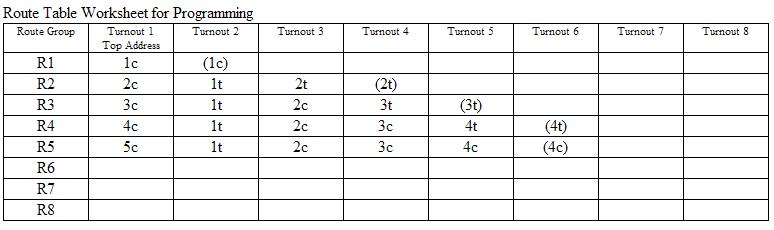
In the next worksheet we use the same track scenario but the turnout numbers are different and not in sequence. W
First you will set the switch addresses for this new setup.
Use switch numbers 17, 28, 29 and 35 to set up routes with these turnouts. Refer to DS64 Address Programming in your users manual for details.
We recommend to use a “virtual” route number whenever possible to avoid conflicts with other routes and turnouts. This means no turnouts in a route that are the top address of another route unless placed there on purpose to trigger a cascaded route. Using virtual route numbers would also eliminate the potential problem with switch number 5 as outlined in the previous example.
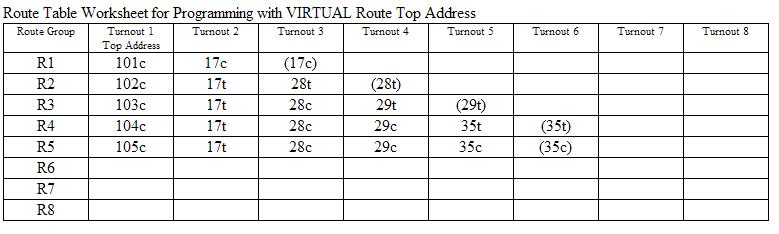
Here, the “virtual” route number is made up of the first digit indicating a route while the other two digits represent the track number used for the route. The route can also be operated by a throttle.
Use easy to remember route numbers and the same state to activate if you use the throttle to set the route. If used only with the push-button or in advanced applications with a computer, it could be any number that is available. Keep the worksheet for troubleshooting.
Push Button setup for routes.
Push button control of routes involves having push buttons connected between the + common (between AUX 2 and TRK B) and inputs A1 and S4 as well as setting Option Switches 11 and 15 to "C"on the DS64. Inputs A1 through S4 correspond to Route Numbers 1 though 8 with input A1= Route #1, S1= Route #2, A2= Route #3, S2= Route #4, A3= Route #5, S3= Route #6, A4= Route #7 and S4= Route #8. It does not matter what the "top" address is for a particular route when push buttons are used as push buttons can only control the Route Number corresponding to the input it is connected to. Therefore to control Route Number 5, "top" address 105c, you would use the push button connected to input A3, etc.