
The Track Power indicator on your DT402 display shows the track power status.
There is also a Track Status light on your Command Station.
If the track power indicator is lit then track power is on.
To turn the track power on or off:
1. Press the PWR key on the DT402. You will see a screen similar to the one below. You will now be able to toggle the track power on/off:
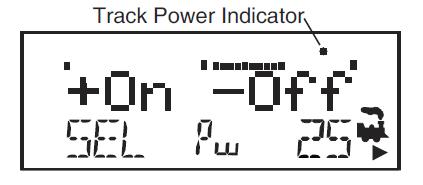
2. Press the N/- key to toggle the track power off. The Track Power Indicator on your DT402 and on your Command Station will go off.
3. Press the Y/+ key to toggle the track power on. The Track Power Indicator on your DT402 display and on your Command Station will come on solid.
4. Press the PWR key again to return the DT402 to the operating mode.
5. If the Track Power Indicator is blinking then the layout is in the “IDLE” state and no locomotives will move. To exit this state simply turn on track power again. This is a common issue with new users, and is easy to correct.