
The UR92 ships from the factory with the default Duplex Group default radio channel set to 11.
You can select channels 11 through 26 for the radio channel.
1. Plug a DT402D throttle into the UR92.
2. Press the EXIT key.
3. Press the OPTN key then the EDIT key.
4. Press the Y / + key to increase the channel number, or
5. Press the N/- key to decrease the channel number. In the example below, we have changed the Group name to JBS&J RR and entered 21 for the channel number.
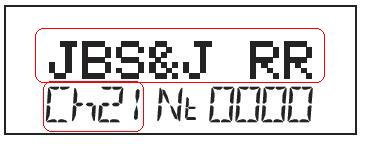
6. Repeat step 4 or 5 until desired channel appears in the display.
7. Press the ENTER key to change the Duplex Group Channel# for the UR92.
Note: DT402D throttles will need to rejoin on the new channel #.