A speed table is a list of numbers, one number for each speed step.
Many operators customize their locomotives by adjusting the CV's for Vstart (02), Vmid (06) and Vmax (05) to set the throttle response characteristics for each locomotive.
This is known as a three-step speed table
It is also possible to create a more complex speed table, either with 14 or 28 steps that specify the exact percentage of full power sent to the motor when the throttle is set to that speed.
Speed tables can be set up for 14 or 28 speed steps, but not for 128 speed steps.
However, some systems, using speed tables with 14 or 28 speed steps, can interpolate the specified speed steps into 128 speed steps.
This works the same way as a decoder interpolating 7 or 14 speed steps between Vstart and Vmid or between Vmid and Vmax.
Even though you have specified only 14 or 28 speed steps, the decoder makes the loco respond to 128 different speeds.
The configuration variables that are used to specify speed tables are CVs 65 through 95.
CV65 - Kick Start CV65 is the value of a brief pulse of power sent to the motor to get it moving.
This is intended for use with a motor that takes a lot of power to get started but much less power to keep running.
It can also be used to overcome some of the inertia in the mechanism of a locomotive.
This is not the same as Vstart.
Vstart is a continuous power level for the first speed step.
Kick start is a pulse of power to nudge the loco into movement.
CV66 - Forward Trim CV95 - Reverse Trim These two trim values are multipliers, which can range from 2% to 200% (40 is 50%, 80 is 100% and FF is 200%).
They are used to scale all the values in the speed table.
These trim values are used to tune all the values in the speed table by the same amount to match the performance of similar locos without having to alter every speed step entry in every speed table individually.
If a speed step value is scaled by the forward or reverse trim to greater than 100% of full power, then this is reduced to 100%.
All the power is ALL the power.
For example, if CV66 is 90, a trim value of 144/128, or 112% and CV94 is EE, which is about 93% of full power, the power applied for that step could not be the theoretical value of 104%, but only 100%.
CV67 - CV94 The remaining 28 CVs, CV67 to CV94, are the speed table step values.
These range in value from 01 - 255.
The figure below shows a typical configuration of a 14 step speed table for a road switcher.
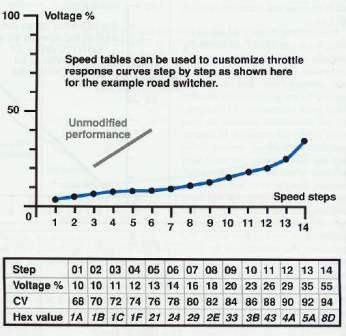
The first 10 speed steps are set so that the loco will run from about 0 to 25 smph and the remaining 4 speed steps run from about 30 to 55 smph.
When this loco is assigned to a way freight you will have good low speed and switching control, as well as a decent top speed for mainline work.
Since 14 speed steps are used in the speed table, only every other CV is used.
If values were assigned to all 28 CVs, then they would all be used in 28 speed step mode.
So if a 28 step speed table is used, and the loco is configured to use only 14 speed steps, it will still be able to use the speed table.
This might happen if you move your locomotive to a layout that can send only 14 speed steps from its command station.
All of the CVs from 65 to 94 can range in value from 00 to FE.
A speed table can completely customize a loco's throttle response curve to almost anything you chose.
There is only one example speed table published in this article because, at the level of resolution of the speed table, every loco is different.
The detailed performance of any given loco depends on its age, lubrication, ambient temperature and your layout's features such as grades and cleanliness of track.
You'll need to use your own judgment and experiment with your locos in your layout conditions to produce a customized speed table that does things your way.
As an aid, a percentage table has been added.