1. Carefully remove the locomotive’s shell from the frame.
Notice the orientation of the shell to the frame so that you can reinstall correctly.
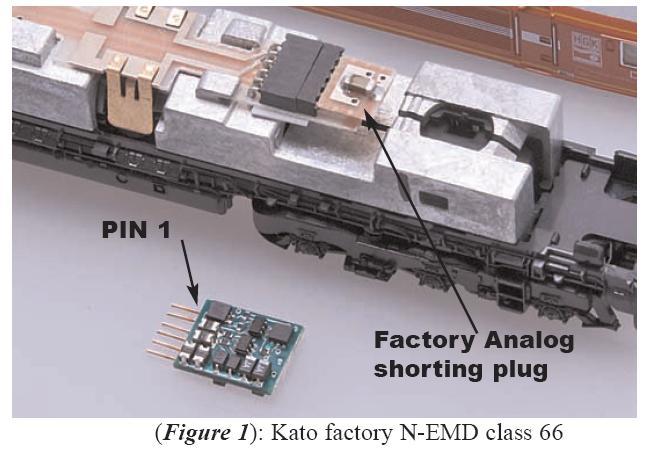
2. Remove the 6 pin analog shorting plug and in its place insert the DZ125IN/DZ126IN decoder with the correct pin-1 orientation. (There also is a small numeral "1" on the bottom of the DZ125IN near pin-1.) The DZ125IN has 6 pins that insert directly into the 6 pin socket (NEM 651 type) on the locomotive’s PCB.
The DZ125’s small size allows the decoder to be easily installed in a variety of European locomotives.
For the Kato EMD Class 66 example, the DZ125IN should be inserted in the socket as shown in Figure 2. 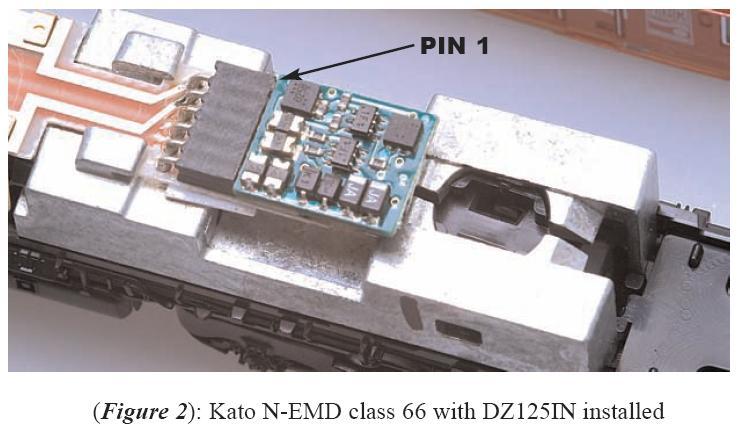
4. Reinstall the locomotive’s shell , install is complete!